Constants
Introduction
Constants in the dReveal model are values that can be reused multiple times across your model, providing a convenient and efficient way to maintain consistency in your reports. This documentation will guide you through the use of constants and how to integrate them seamlessly into your dReveal modeling.
Why Use Constants?
Constants serve as reusable values, allowing you to define a value once and utilize it across your model. Instead of hardcoding the same value multiple times in different parts of your model, you can employ constants. This not only reduces the risk of introducing different values or typos but also enhances the maintainability of your model.
Adding Constants
To add constants, follow these straightforward steps:
-
Access the Dictionary Icon: Begin by navigating to the ribbon and selecting the dictionary icon.
-
Choose Constant Option: Instead of selecting SQL, check the 'Constant' option to indicate that you're adding a constant.
-
Define Constant Properties: Constants have specific properties, including data type, Key, and Value. Configure these properties to tailor the constant to your specific needs.
Note: The Key serves as a unique identifier for the constant, and the Value is the actual value you want to assign to it.
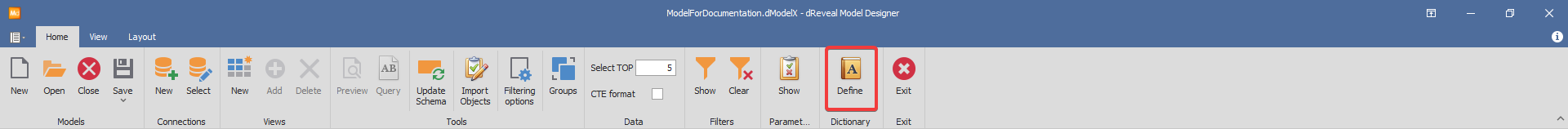
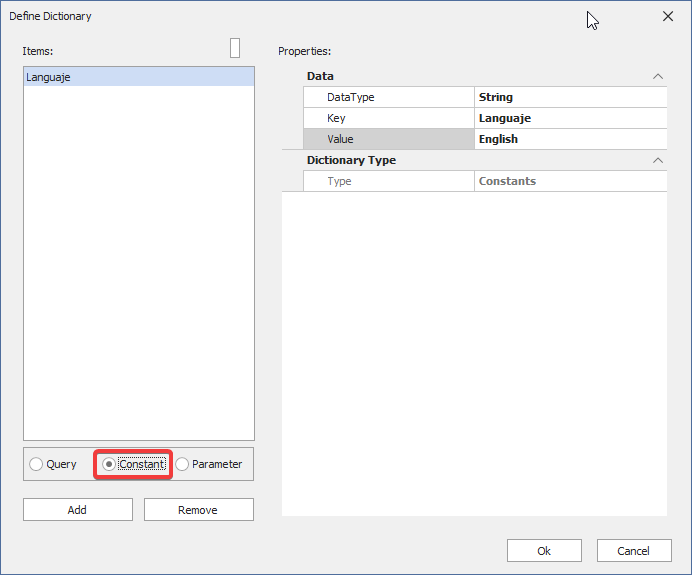
Easy Value Modification
One of the key advantages of using constants is their ease of value modification. When you need to update the value of a constant, you only need to modify the constant definition once. This change will automatically reflect across all the places in your model where the constant is used. This level of reusability simplifies maintenance and ensures consistency.
Where Constants Are Available
Constants are versatile and can be used in various parts of your dReveal model. They are available wherever the virtual field editor can be accessed, including:
-
Calculated Columns: Utilize constants in calculated columns to perform dynamic calculations based on predefined values.
-
Relationships: Establish relationships between data elements using constants, ensuring consistency in your data connections.
-
Conditions: Enhance report filtering and data selection by incorporating constants into conditions, allowing for dynamic and consistent filtering.
Conclusion
Constants are a powerful tool in your dReveal modeling arsenal, enabling you to maintain consistency and reusability across your reports. By reducing redundancy and the risk of errors, constants contribute to a more efficient and manageable modeling process.
Incorporate constants into your dReveal models to simplify maintenance, improve data consistency, and enhance the overall quality of your reports. This practice will help you create more robust and reliable dReveal-powered applications.
